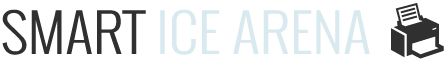Not much in life is more frustrating than a slow, intermittent, or non-existent Internet connection. If your videos are buffering, music is not downloading, or video games are freezing, chances are it isn't your Internet service provider (ISP) that's the problem, though. Before calling and waiting on hold for technical support or scheduling a technician to come to the house, here are three things you can do first to troubleshoot where the problem might lie.
Check The Power
If you suddenly have no Internet at all, or if it the Internet is working one minute and then not the next, only to suddenly come back on again, check the lights on the router. If you don't see any lights at all, check each cord going into the router for any damage and make sure they are all securely connected. Check where they go into your outlet or surge protector, too. Verify the surge protector is working as well. If it doesn't have an indicator light, plug in a lamp or small appliance to test it. Once you have secured all the wires and ensured the surge protector or outlet is indeed functioning, unplug the power cord from the router, wait a couple of minutes, and then plug back in. If it still doesn't power up, you most likely have a fried router and will need to purchase a new one.
Change The Wi-Fi Channel
If your Internet is intermittent, you may need to change the channel to a different frequency. There are 14 different channels to choose from on a 2.4 GHz band. This is how data packets are received and sent. Most of the channels are intersecting, but channel one, six, and 11 are not. They are also the most commonly used channels and may be experiencing high traffic patterns. Consult the user handbook for your router, or if you have lost or misplaced it, pull the manual up online with your smartphone. Follow the directions to get to the router management console, which may be on the router itself or in your computer settings. Then change the channel. This may improve your connectivity.
Check The Cable Connection
This is where the cable is attached to the outside of your home. It is usually located in a gray plastic box. Check to make sure the cable hasn't been damaged by chipmunks or squirrels. Check to make sure the cable is securely connected to the post. If there is a splitter, make sure it isn't corroded. If none of the steps solve your issue, call your Internet service provider to have them troubleshoot any other issues or send a technician like Solarus.
Share