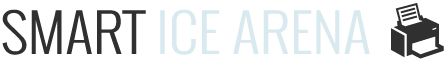A print spooling error is something that every office worker has encountered, though they may not have known what caused it at the time. When printers are shared among offices, a queue system is used to print one job at a time. This is known as spooling. When spooling is disrupted -- which it can be for a variety of reasons -- the printing can stall. Knowing some of the standard print spooling issues is a great way to get started with troubleshooting.
Selecting the Wrong Options
When a print job is stalled, it's very often because the wrong options have been selected. As an example, a document may have been printed on legal paper even though the printer is only stocked with letter paper. A good best practice is to check the most recent job that has stalled and to look over the request. Sometimes it may be as simple as sliding another tray of paper in.
Being out of a Particular Supply
While most people know to make sure that the paper is stocked, there are other supplies that the printer could be out of -- such as toner or ink. In particular, it could be easy for an employee to miss checking on the colored ink in a printer if they are printing a black and white copy. However, just printing a black and white page doesn't necessarily mean that it's being printed in "black and white;" many color printers default to color nevertheless and will stall if they are out of colored inks.
Having the Wrong Drivers
If print spooling issues are consistently occurring, it could be a driver issue. Each computer and network has its own printer drivers, which could be outdated or simply buggy. It's a good idea for an IT professional to update the drivers and the firmware related to the printer as often as possible. If there's nothing physically wrong with the printer and there's nothing missing in the printer's supplies, it's almost always a driver-related software issue.
Developing Poor Connectivity
If it doesn't seem as though the jobs are being sent at all, the problem may be that the computer is not properly connected to the network or that the printer has intermittent connectivity. A network administrator will need to check to make sure that the devices are connected.
In general, many printers will begin printing once the queue has been cleared and the printer itself has been restarted. Nevertheless, it's important to know of the above issues. Talk to a printer service like Royal Business Systems, Inc. for more troubleshooting tips.
Share